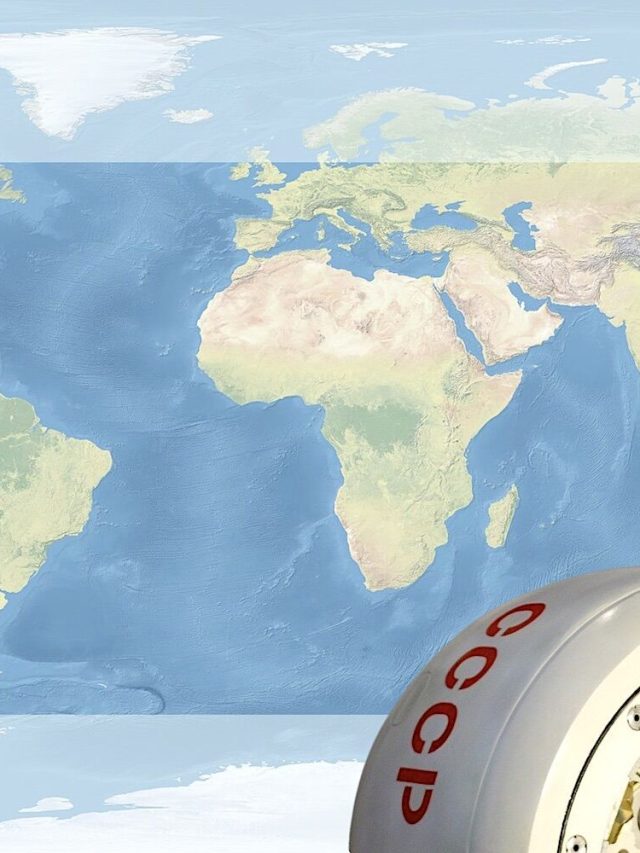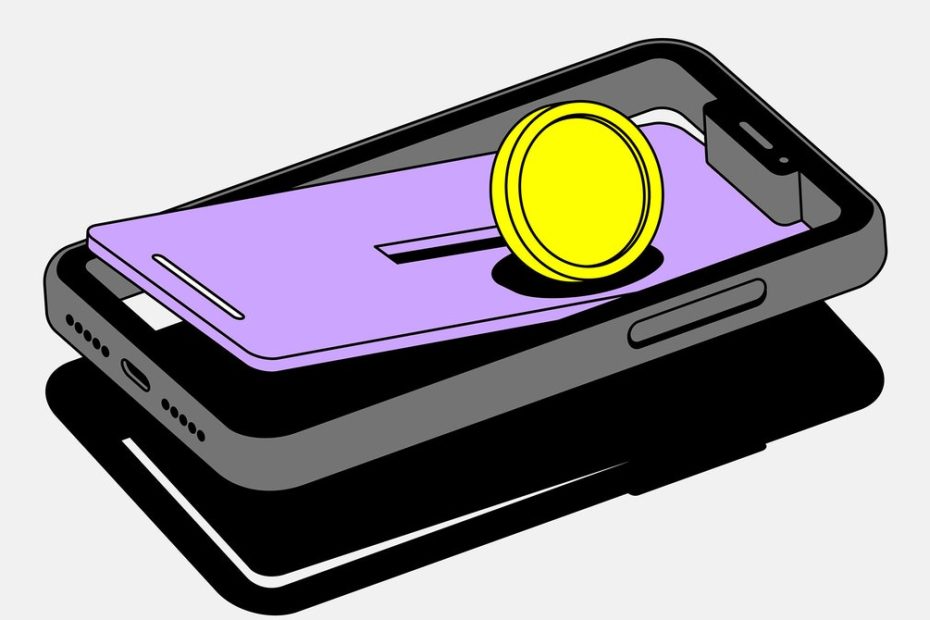5 Budgeting Apps to Help You Save Money
What is your biggest financial goal? Maybe you want to save for a major purchase, pay off past debt, or just want to take your spending habits more seriously. A budget is almost always a critical starting point. You have many options to start the process. You could try using an Excel spreadsheet to record your monthly purchases. Or take a more practical approach and put cash in sorted envelopes.
Still, if you're looking for a more streamlined way to track your spending on your smartphone, budgeting apps are worth checking out. Keep in mind that typically when a financial app is offered for free, the company offering the app will be more aggressive in monetizing it. Therefore, it might be worth subscribing to a paid tool for a few months to try out the user experience and cancel if it doesn't feel right.
Whether you're looking for a fresh approach to your money mindset or just want to be more careful with those pennies, these five apps focus on practical advice, assist with budgeting, and may help ease your overall Financial stress.
January 2025: This article has been updated to reflect current details about the Budgeting app.
It's hard to create a budget in your head, especially if no one tells you the ropes. YNAB (You Need a Budget) makes financial planning manageable. You'll be able to sync all your accounts, track your monthly spending, stay on top of your bills, and set aside savings for emergencies—all from one center. The company offers online workshops that can give you the skills you need to get out of pesky debt and grow your savings. After a 34-day free trial, YNAB costs $109 per year, but you can fit that into your budget.
The easy user experience provided by Copilot makes this financial app stand out. Once connected to your bank account, transactions are automatically organized into groups tagged with emojis. The app can suggest new budget category amounts based on past spending and keep an eye on regular payments. Acorns, Robinhood and other apps connect with Copilot to help you keep an eye on any investment. For those who feel overwhelmed by the idea of financial tracking, Copilot is an approachable entry point into the world of money management. Unfortunately, the app is only available for iOS users. After a one-month free trial, annual subscription costs $95.
For newbies, the world of investing and returns can be intimidating. Skip the appointment with your stockbroker and consider downloading Acorns. It simplifies the investing process by rounding every purchase you make to the nearest dollar and automatically investing the change into a diversified portfolio. Basic service costs $3 per month, and you can cash out your investment at any time.
If you're not ready to fully dive into the risky world of investing, Oportun (formerly Digit) offers another way to grow your savings. It's an automated process, just like Acorns, but instead of focusing primarily on investing, it's designed to save money you already have. Oportun withdraws funds from your account every day and deposits them into a savings account. The app monitors your spending habits and income, so it only pulls out what it thinks you don't need. Long-term and retirement investments are also available through Oportun. You can try it for free for 30 days, after which you pay $5 per month.
It's not a budgeting app, but the free Credit Karma app from Intuit may help you decipher your credit score and its changes over time. Your credit score is important: Lenders, landlords, and insurance companies may all want to check it. This number fluctuates and primarily tracks whether you make your credit card or loan payments on time and how much of your allocated credit limit is used. The Credit Karma app compiles reports from TransUnion and Equifax and then explains what factors affect your score. While the app is great for score tracking, you're better off ignoring in-app advertisers pushing loans based on your data.